Workshop Wednesday: Easy Quilt Design Software

Designing quilts is something many quilters would just as soon leave to the professionals, particularly when it comes to complex designs. Not only do the pros have a good eye for what looks good on paper or a computer screen, they understand how to turn a 2-dimensional diagram into a 3-dimensional quilt. It’s one thing to draw it, but it’s another thing to sew it together.
There’s no reason, though, for even beginning quilters not to try their hand at coming up with original designs. This doesn’t have to mean a design that’s completely unique and never-seen-before; it can be as simple as knowing you want to make, say, a Churn Dash quilt in a specific size and color palette. Being able to draw that design with whatever sashing strips and borders you might want to incorporate will give you a plan to refer back to as you sew. That, in a nutshell, is all it takes to qualify as designing a quilt.
Filtered Light by Gigi Khalsa
In a previous Workshop Wednesday blog post, Gigi Khalsa shared some of her favorite tools and techniques for quilt design, from using Electric Quilt 7 (EQ7) software to how to make your own easy design wall. Gigi is a fabulous quilt designer in her own right, so you’ll want to read her blog post if you haven’t yet for insight and inspiration.
Today I want to share some additional tools and resources with you.
If you are reading this on a desktop or laptop computer, chances are you’ve got Microsoft Word just a couple of clicks away. But did you know you could use it to create your own quilt designs? In 2014 Quilters Newsletter printed a tutorial by Debbie Caffrey called “My Word” on how to design quilts using Microsoft Word. Afterward we heard from a number of readers telling us they had no idea they already had this “design software” available to them and were excited by exploring its potential.

using Microsoft Word to play with block layouts
In all this time I never gave Debbie’s approach a try until just recently. My use of Word to play with quilt layouts had previously been limited to things like importing a photo of a single block, copying it and rotating it to find a design I liked.
I’ll admit, it did take me a little while to figure out how to apply instructions that Debbie wrote for Word 2013 to the version of Word that I work with. But once I figured out how to navigate the dropdown menus and tool bars I usually ignore, it became easy really quickly.
This is a start on a design for a maple leaf quilt I have in mind. Now that I’ve drafted the basic block, I’ll be able to copy it as many times as I want, then rotate and recolor the blocks until I find a layout I like. This is going to be fun!
 |
 |
The full tutorial is available in the October/November 2014 issue of Quilters Newsletter, which is currently available as a digital download for only $1.20 for the full issue.
 |
 |
For more complex designs, EQ7 is what you want; it’s the gold standard for good reason, but there is a definite learning curve involved in using it effectively. It’s been a couple of years since I used it and I could definitely use a refresher for what I’ve already forgotten, not to mention all the things I haven’t explored yet.
If you have EQ7 and want to get the most out of it, you need to check out the “Design Quilts with EQ7 and Nancy Mahoney” course. Remember what I said earlier about turning a flat design into an actual quilt? Nancy is another fabulous quilt designer who knows how to use EQ7 to design quilts that go together easily and logically. Click here to learn about the course and to sign up to try it for free.
Below are a few preview videos to give you an idea of the variety of tips that Nancy shares in her course.
 Did you know you can also design original applique in EQ7? Quilters Newsletter printed the tutorial “10 Tips for Drawing Realistic Applique Using Electric Quilt 7” by Andrea Bishop in the February/March 2013 issue. The entire issue is also currently available as a digital download for only $1.20. (Prices subject to change.)
Did you know you can also design original applique in EQ7? Quilters Newsletter printed the tutorial “10 Tips for Drawing Realistic Applique Using Electric Quilt 7” by Andrea Bishop in the February/March 2013 issue. The entire issue is also currently available as a digital download for only $1.20. (Prices subject to change.)
 To see how EQ7 is used on the job, check out Gigi Khalsa’s blog post about how she experimented with color and value to find just the right fabric placement for Hattie’s Dream designed by Jean Nolte, a pattern being published in McCall’s Quilting January/February 2018 issue. Her blog post includes links to other great resources if you’re ready to take your quilt design skills to the next level, whatever that might be for you.
To see how EQ7 is used on the job, check out Gigi Khalsa’s blog post about how she experimented with color and value to find just the right fabric placement for Hattie’s Dream designed by Jean Nolte, a pattern being published in McCall’s Quilting January/February 2018 issue. Her blog post includes links to other great resources if you’re ready to take your quilt design skills to the next level, whatever that might be for you.
Whether you stick with the Microsoft Word you probably already have or pursue getting fluent in using EQ7, using design software can open up new worlds of in terms of the quilts you make.
Mary Kate




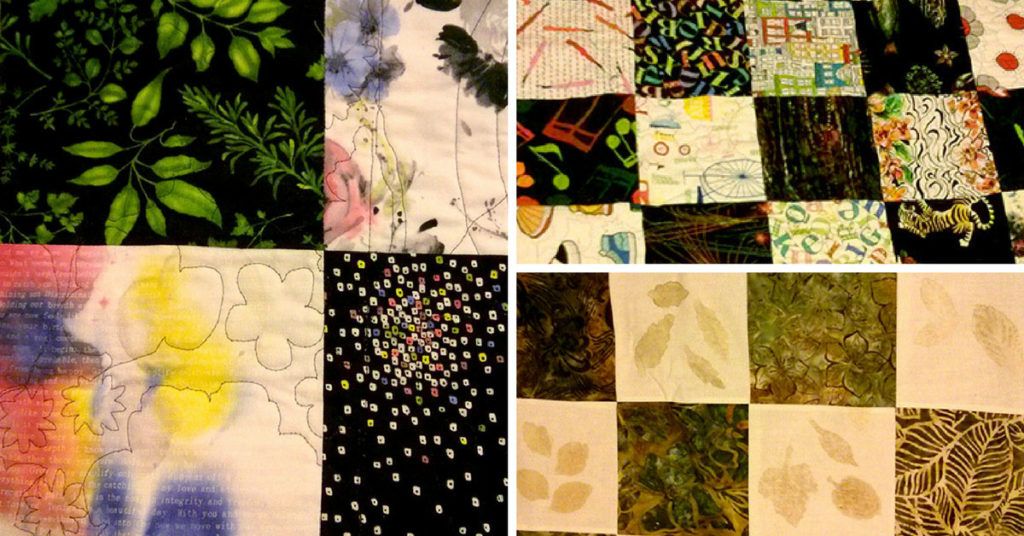
I like EQ7 but it’s a bit pricey for me. Have you tried ficklefabrics.com ? It’s a free to play, pay to upgrade kind of app. It has less features for sure, but it’s only a couple bucks a month for full access…